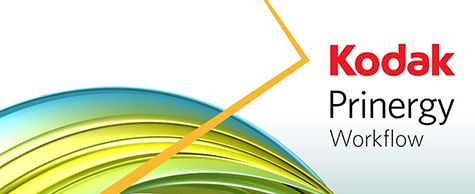Send a File

* (Star) Indicates a REQUIRED area that must be filled in.
Providing a High-Res PDF WILL EXPEDITE your order. Please note that PDF is our preferred file format. Please include BLEED and crops when needed. Be sure your file is CMYK or the proper PMS colors you desire, and your images are 300 DPI to keep color and quality issues at bay. All BLACK TEXT should be 100% K or black only. Please keep all copy 3/16" to 1/4" from trim to maintain "safe zone".
Single page files are best - NOT PRINTER SPREADS....Reader spreads are OK as well. Enter your information in the spaces below, click submit, and we'll send you an e-mail to confirm that we've received it. It's that easy. PLEASE allow the file to finish uploading before quitting your browser, a progress bar will show how much longer it will take. The FASTER YOUR CONNECTION SPEED, the faster the upload! THANK YOU FOR YOUR BUSINESS!